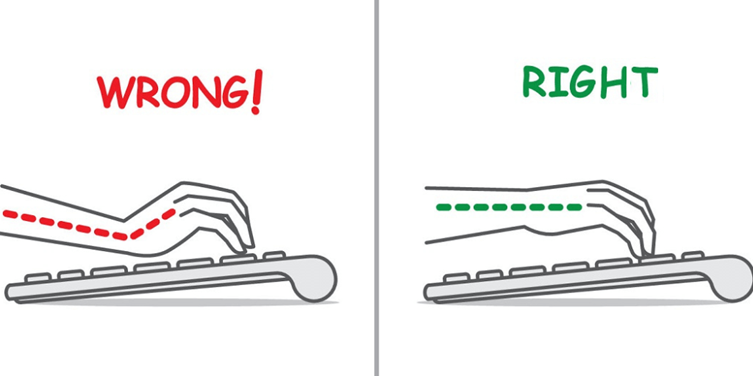In today’s digital world, extended hours on computers and laptops are common. However, repetitive typing without proper hand positioning can result in wrist pain, strain, and even long-term conditions like carpal tunnel syndrome. Understanding the causes and following effective prevention tips can help protect your wrists and maintain productivity.
Why Keyboard Use Leads to Wrist Pain
The wrist is made up of small bones, tendons, and nerves. Repetitive motion, awkward hand positioning, and prolonged keyboard use can irritate these structures.
Common Causes Include:
- Repetitive Strain from continuous typing
- Poor wrist posture (bent upwards or downwards)
- Excessive force on keys
- Inadequate desk setup
- Lack of breaks and movement
Symptoms of Keyboard-Related Wrist Pain
- Aching or throbbing sensation in the wrist
- Tingling or numbness in fingers (especially thumb, index, and middle finger)
- Weakness or reduced grip strength
- Stiffness or discomfort that worsens with typing
- Swelling or inflammation near the wrist joint
Prevention Tips
1. Ergonomic Setup
An ergonomic workspace is essential for wrist health.
- Keyboard placement: Keep it flat or slightly tilted away from you. Avoid elevated rear stands.
- Desk height: Should allow your elbows to be at a 90-degree angle.
- Monitor position: Eye level to avoid slouching or straining the upper body.
2. Use a Wrist Rest
- A soft wrist support pad helps maintain a neutral wrist position.
- Avoid resting your wrists on hard surfaces while typing.
3. Correct Hand and Wrist Posture
- Keep wrists straight and relaxed, not bent.
- Fingers should float over the keys—avoid pressing too hard.
- Avoid twisting your wrists outward or inward while typing.
4. Take Frequent Breaks
- Follow the 20-20-20 rule: Every 20 minutes, rest for 20 seconds and look 20 feet away.
- Stretch your fingers, wrists, and arms regularly.
5. Perform Wrist Exercises
- Gentle stretches improve flexibility and reduce tension.
- Wrist rotations, fist clenches, and finger stretches are helpful during breaks.
6. Consider an Ergonomic Keyboard or Mouse
- Split or tented keyboards reduce strain on wrists.
- Use a vertical or trackball mouse to prevent repetitive movements.
7. Avoid Excessive Typing Force
- Lightly tap the keys instead of pressing them hard.
- Adjust keyboard sensitivity to reduce the effort needed to type.
Useful Wrist Stretches and Exercises
1. Wrist Flexor Stretch
Extend your arm forward, palm up. With the other hand, gently pull your fingers downward to stretch the wrist.
2. Wrist Extensor Stretch
Same as above, but with the palm facing down and pulling the fingers upward.
3. Prayer Stretch
Place palms together in a prayer position at chest height and slowly lower your hands to feel the stretch.
4. Wrist Circles
Rotate your wrists clockwise and counterclockwise to loosen the joints.
Conclusion
Wrist pain from keyboard use is preventable with awareness, proper posture, and regular movement. Small adjustments to your workspace and typing habits can significantly reduce discomfort and prevent long-term complications.
If you’re experiencing persistent pain, consult a healthcare provider to rule out underlying conditions like carpal tunnel syndrome or tendonitis.
Disclaimer: This blog is intended for educational purposes only. It is not a substitute for professional medical advice. Always consult your doctor for proper diagnosis and treatment.