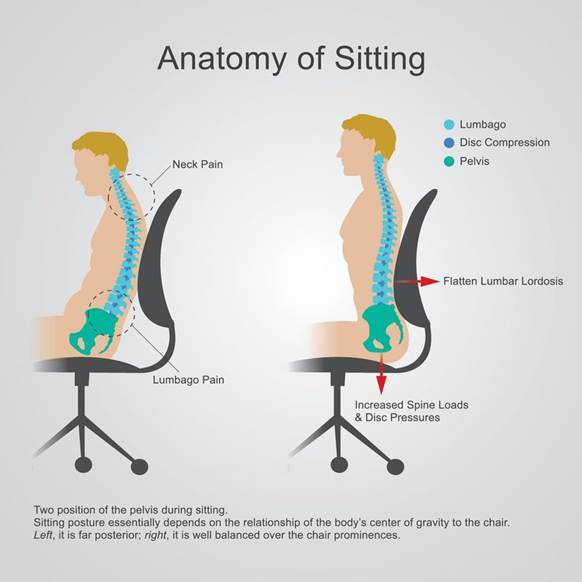Protect your back before it starts hurting.
In today’s digital age, we spend hours sitting—whether at desks, in front of screens, or during long commutes. Poor sitting posture is a leading cause of chronic back pain, neck strain, and spinal issues. But the good news is that a few simple adjustments to how you sit can go a long way in protecting your spine and improving your overall health.
Why Good Sitting Posture Matters
Your spine has natural curves—cervical (neck), thoracic (mid-back), and lumbar (lower back). Proper posture maintains these curves and reduces stress on the vertebrae, discs, and muscles. Slouching or hunching over disrupts this balance, leading to:
- Increased pressure on spinal discs
- Tightness in hip flexors and hamstrings
- Weakening of core and back muscles
- Higher risk of developing spinal disorders
Checklist for the Ideal Sitting Posture
Whether you’re working from an office chair or relaxing at home, follow these step-by-step posture tips:
1. Sit All the Way Back
- Your hips should touch the back of the chair.
- Use a lumbar support cushion or a rolled towel to support your lower back.
2. Keep Your Feet Flat
- Feet should rest flat on the floor.
- Avoid crossing your legs; this twists your spine and hips.
3. Knees at 90 Degrees
- Your knees should be level with or slightly lower than your hips.
- Use a footrest if your feet don’t reach the floor comfortably.
4. Shoulders Relaxed, Not Slouched
- Roll your shoulders back and down.
- Avoid hunching forward or leaning to one side.
5. Elbows Close to the Body
- Keep elbows bent at a 90–110 degree angle.
- Forearms should rest on the desk or chair armrests comfortably.
6. Eyes Level with the Top of Your Screen
- The top third of your monitor should be at eye level.
- Avoid tilting your head down or forward.
7. Back Supported
- Use a chair with full back support, especially in the lumbar region.
- Sit upright, maintaining a slight natural curve in the lower spine.
Ergonomic Workspace Tips
- Chair: Choose a height-adjustable chair with lumbar support.
- Desk: Keep your keyboard and mouse close enough to avoid leaning forward.
- Monitor: Use a monitor stand or adjustable arm to align your screen at eye level.
- Lighting: Good lighting reduces eye strain and encourages upright posture.
Don’t Sit Too Long
Even with perfect posture, sitting for hours can harm your spine. Incorporate movement breaks every 30–60 minutes. Try:
- Standing and stretching
- Short walks
- Desk-friendly exercises like shoulder rolls or spinal twists
Strengthen to Support Posture
Core and back exercises help your body maintain good posture naturally. Include:
- Planks
- Bird-dog
- Bridge
- Cat-cow stretches
These exercises strengthen your postural muscles and reduce fatigue while sitting.
Conclusion
Maintaining correct sitting posture isn’t just about comfort—it’s a crucial investment in your long-term spine health. Start with small changes to your seating habits and workspace setup. Over time, good posture becomes second nature, and your back will thank you for it.
Disclaimer: This blog is for educational purposes only. Always consult a healthcare professional for diagnosis, treatment plans, or if you are experiencing symptoms related to scoliosis or back pain.